Project Over View:
In this project we are interfacing DS1620 chip with the PIC Microcontroller. The Temperature will be read from DS1620, its feature for indication of high , low temperature will also be used.
Description of DS1620:
The DS1620 is a single chip having two major
functionalities combine together named Digital Thermometer and the Thermostat.
The DS1620 provides 9bit temperature measurement results the temperature of
this chip corresponds to the environmental temperature. The second
functionality is thermostatic control with the three alarm outputs correspond
to three set points which are also programable. Due to the provision of this
feature in this chip, we can say that the DS1620 can be used as a thermostat.
The name of the three alarms pins are THIGH, TLOW and TCOM. The THIGH pin will
be high if the temperature is greater than or equal to defined temperature named
TH. The TLOW pin will be high if the measured temperature is less than or equal
to predefined temperature named TL. The TCOM pin will be high when the measured
temperature is greater than TH and will remain high until the measured temperature
is lesser than TL.
The predefined temperature values for TH and TL are saved
in the nonvolatile memory of DS1620.It may be noted that these values can be
programmed any time during the execution while going through the procedure for
updating these values to DS1620 by using microcontroller. If DS1620 is going to
be used as a stone alone system, then these values will be programmed first, so
that chip can perform proper operation as required by user. The predefined Temperature
values of TH and TL can be written or read to or from the chip DS1620 by using
the simple 3 wire interface.
The chip DS1620 measures the temperature using a built-in
temperature sensor. The measured temperature value is available to read in a
specific format which is a 9bit and two’s complement. The measured values are
only possible to read by proper utilization of a “READ TEMPERATURE” command. After
receiving the “READ TEMPERATURE” command by DS1620 the measured temperature
value is transmitted serially LSB first. The chip DS1620 is usable to measure
temperature in the range of -55°C to +125°C with the increment of 0.5°C. The
temperature in degree Celsius can be converted to Fahrenheit using a lookup
table or conversion factor.
OPERATION AND CONTROL OF DS1620
There is configuration register in the DS1620 which is
required to address properly before expecting any useful operation from the
chip. The configuration register of DS1620 is defined as under:
| Configuration Register of DS1620 |
The values of this register is explained as under:
DONE is the Conversion Done Bit the value in this bit shows logical 1 if the conversion is completed the logical 0 will show that the conversion is in progress. Then the next bit comes it is THF which corresponds to the Temperature High Flag. This bit will be set to logical level 1 when the measured temperature is greater than or equal to the predefined value of TH. This bit will remain at logical level 1 until reset by writing 0. This is very useful feature which provides a way to determine if the DS1620 has ever high temperatures above TH since it is powered up. The next bit is TLF which corresponds to the Temperature Low Flag. This bit will be set to logical level 1 when the measured temperature is less than or equal to the predefined value of TL. It will remain at the logic level 1 until reset by writing 0. This is a very useful feature of DS1620 which provides a way to determine if the chip measured temperature below TL since powered up. The next bit is NVB which corresponds to the Nonvolatile Memory Busy Flag. The logical level 1 indicates that the writing to memory cell is in progress. Whereas the logical level 0 means that the nonvolatile memory is not busy at this time. The next bit is CPU corresponds to the CPU Use Bit. If CPU is 0, the CLK and / or CONV pin will act as the conversion start control. If CPU is 1, the DS1620 will be used with a CPU communication using the 3 wire port protocol.
Components used in Thermostat Project:
- Microcontroller : PIC 16f876A
- DS1620, The Digital Temperature sensor and Thermostat
- Crystal: 4MHz
- Capacitors: 22pF x 02Nos
- LCD: The liquid crystal Display; 2line 16 Character
- Resistors: as required and shown in diagram
- Power Supply: +5V regulated DC power supply
- LEDs: 03Nos of different colors
- push button as required
- Variable resistors: as required and shown in diagram.
circuit diagram of DS1620 interface with PIC Microcontroller 16F876A:
Software part of project:
'***************************************************************** '*Name : DS1620_PIC16f876A.BAS * '*Author : Dr.Rana * '*Notice : https://microcontroller-atmel-pic-avr.blogspot.com/ * '*: All Rights Reserved * '*Date : 9/4/2022 * '*Version : 1.0 * '*Notes : * '*: * '***************************************************************** ' Display the temperature from a Dallas DS1302 sensor ' ' For use with the ISIS 16F628 Virtual Evaluation Board. Device = 16F876A ' PIC 16f876A is selected for this project DECLARE Xtal = 4 ' Crystal used in this project is 4MHz ''LCD is used in 4 bit interface Mode, Upper four I/O lines '' of PortB are connected to the Upper four data lines of LCD DECLARE LCD_DTPin = PORTB.4 ' 4 bit LCD interface DECLARE LCD_RSPin = PORTB.1 ' LCD RS PIN connection DECLARE LCD_ENPin = PORTB.2 ' LCD E PIN connection DECLARE LCD_Interface = 4 ' 4-bit Interface DECLARE LCD_Lines = 2 ' 2-Line LCD DECLARE LCD_Type = 0 ' Alphanumeric LCD type ' Define DS1620 Pins Symbol DQ = PORTC.5 ' DQ = Data pin Symbol CLK = PORTC.6 ' CLK = Clock pin Symbol RST = PORTC.7 ' RST = Reset pin ' Define Variables DIM DSdata AS Word ' Word variable to hold 9-bit data.
' Define variables DIM IdCt AS Byte DIM HighVal2 AS Byte DIM LowVal2 AS Byte
' Define Constants for DS1620 configuration Symbol Rconf = $AC ' Read Configuration Symbol Wconf = $0C ' Write Configuration Symbol CPUon = %10 ' Operate with Microcontroller mode Symbol Cont = %00 ' Continuous conversions on start Symbol StartC = $EE ' Start Conversion Symbol Rdtemp = $AA ' Read Temperature
' Define Thermostat functions Symbol RhiT = $A1 ' Read High-Temperature Setting Symbol WhiT = $01 ' Write High-Temperature Setting Symbol RloT = $A2 ' Read Low-Temperature Setting.' Symbol WloT = $02 ' Write Low-Temperature Setting.' DIM HighVal AS Byte = $32
' High Temperature Setting 25C for Thigh DIM LowVal AS Byte = $31
' High Temperature Setting 24C for Tlow '---------------------------------------------------------- ' Define Push Button Interface Symbol Sw1 = PORTC.4 ' Sw1 = Mode Switch "Push Button" Symbol Sw2 = PORTC.3 ' Sw2 = Increment the variables Symbol Sw3 = PORTC.2 ' Sw3 = Decrement the variables ' Start of main Program DECLARE All_Digital = ON
' All analog PINs will be treated as Digital CLS ' Clear the LCD LowVal2 = ERead 0
' Read the stored data in EEPROM Built in MCU HighVal2 = ERead 1
' Two bytes are just stored for temperature settings OUTPUT RST ' Make the RST pin an output OUTPUT CLK ' Make the CLK pin an output INPUT Sw1 ' push Button Switches are declared as input to MCU INPUT Sw2 INPUT Sw3 PRINT At 1,1, "WELLCOME" PRINT At 2,1,"DS1620 Interface" CLEAR RST ' Shutdown the DS1620 DelayMS 1 ' Time for reset to occur Set RST ' Get ready to write data SHOut DQ,CLK,LsbFirst,[Wconf\8,CPUon|Cont\8]
' Set configuration CLEAR RST ' Reset teh DS1620 DelayMS 50 Set RST SHOut DQ,CLK,LsbFirst,[StartC\8]
' Start a conversion CLEAR RST ' Reset the DS1620 ' Writes the config byte for THigh, set for 25C ' With a LED connected THigh pin 7,
'at 25C or higher the LED will light. DelayMS 50 HighVal = HighVal2 << 1
' the normal number is converted to two complement Set RST SHOut DQ,CLK,LsbFirst,[WhiT\8,HighVal\9] CLEAR RST ' Writes the config byte for the TLow, set for 24C ' With a LED connected TLow pin 6,
'at 24C or below the LED will light. DelayMS 50 LowVal = LowVal2 << 1
' the lower value is converted to two complement Set RST SHOut DQ,CLK,LsbFirst,[WloT\8,LowVal\9] CLEAR RST DelayMS 1000 CLS DelayMS 1 IdCt = 0 ' Start loop, reads temperature. Loop forever WHILE 1 = 1 DelayMS 100 ' Wait 0.1 second between readings IF Sw1 = 0 THEN Inc IdCt ' index function for menu IF IdCt >=3 THEN IdCt = 0 SELECT IdCt CASE 0 IdCt = 0 CASE 1 CLS IF Sw2 = 0 THEN Inc HighVal2 IF Sw3 = 0 THEN Dec HighVal2 IF HighVal2 >=99 THEN HighVal2 = 1 IF HighVal2 <= 0 THEN HighVal2 = 99 DelayMS 100 HighVal = HighVal2 << 1 Set RST SHOut DQ,CLK,LsbFirst,[WhiT\8,HighVal\9] CLEAR RST EWrite 1, [HighVal2] CASE 2 CLS IF Sw2 = 0 THEN Inc LowVal2 IF Sw3 = 0 THEN Dec LowVal2 IF LowVal2 >= 99 THEN LowVal2 = 1 IF LowVal2 <= 0 THEN LowVal2 = 99 DelayMS 100 LowVal = LowVal2 << 1 Set RST SHOut DQ,CLK,LsbFirst,[WloT\8,LowVal\9] CLEAR RST EWrite 0,[LowVal2] CASE ELSE DelayMS 100 IdCt = 0 EndSelect CLEAR CLK Set RST ' Start the DS1620 SHOut DQ,CLK,LsbFirst,[Rdtemp\8] ' Request temperature SHIn DQ,CLK,LsbPre,[DSdata\9] ' Get temperature CLEAR RST PRINT At 1,1,"LTp ",Dec LowVal2,"C" PRINT At 1,9,"HTp ",Dec HighVal2,"C" DSdata = DSdata >> 1 ' Shift the sign bit into the correct position ' Display signed temperature in Celsius. PRINT At 2,1,"RTp ",Dec DSdata.LowByte,"C" PRINT At 2,16, Dec IdCtWEND ''Microcontroller PIC16F876A has built in EEPROM 'The user defined values for High Temperature and'Low Temperature limits' are being stored in EEPROM of MCU EData AS Byte 25, 30
temperature sensor interfacing using adc and i2c with pic microcontroller projects interfacing lm35 with microcontroller. How to interface temperature sensor with PIC microcontroller? LM35 interfacing with PIC16F877A pic microcontroller projects pdf How to connect temperature sensor to microcontroller? What is DS1620? Digital Thermometer Ds1620& Pic | PDF | Microcontroller ds18b20 temperature sensor with pic microcontroller projects for beginners Appkit: DS1620 Digital Thermometer, pic, PIC Microcontroller based Dallas DS18S20, What is temperature sensor interfacing?, Temperature sensor using PIC16F877A microcontroller, Digital Thermometer using a PIC Microcontroller, Interfacing the DS1620 with a DS5000/8051 Microcontroller, DS18S20 interfacing with pic and avr microcontroller, Interfacing Temperature Sensor (DS1620) with AT89S51, Interfacing Temperature sensor with lcd, Interfacing at89c2051 & PCF8591 in displaying temperature, pic microcontroller projects pdf, pic microcontroller projects for beginners, temperature sensor interfacing using adc and i2c with pic, pic16f877a projects with source code pdf, ds18b20 temperature sensor with pic, pic projects with source code, Temperature sensor using PIC16F877A microcontroller, LM35 interfacing with PIC16F877A,
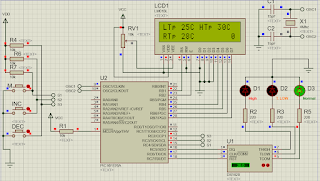







No comments:
Post a Comment
Please ask if you have any question regarding the programming of MCU, or have any problem in development of your electronics project. microcontroller51.blogspot.com